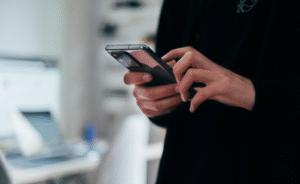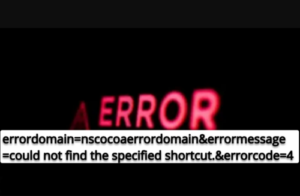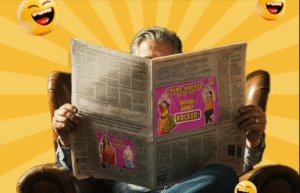How to Download Wild Rift 2.0 on your PC?
Wild Rift is an epic MOBA game developed by Riot Games. Based on the wildly popular League of Legends, Wild Rift features characters, maps and mechanics from the iconic game while also optimizing them for more mobile-favored gameplay. Like any other game of the genre, the game features intense 5v5 based strategic action where one team tries to topple another in a series of wildly different mechanics to get the upper hand.
The game revolves around three lanes, with each having its set roles and significance. Your ultimate role in the game is to destroy the enemy nexus through overwhelming force and power by your itemization and team fights. Riot has just announced Wild Rift 2.0, a very different iteration to the game, which includes champions like Corki, Kennen, Tristana, Lulu and the legendary Teemo.
The game has also added other features such as the new Party Finder, latency indicator and other gameplay improvements. Moreover, the game now has introduced its first official Ranked Season with ranks loosely based on the PC franchise. Therefore, this is perhaps the best time for you to get your hands dirty with some Wild Rift action!
Wild Rift 2.0 – The Perfect Mobile MOBA
With a plethora of updates, constant balance changes, buffs, and nerfs being integrated into the game by extremely active developers, it’s clear that the game is quickly taking over the gaming space. Moreover, Wild Rift has aggressively campaigned itself throughout the globe with exclusive releases, champions and a huge emphasis on developing a proactive E-Sports scene that fuels healthy competition.
Consequently, the game has amassed quite a large player base in a very short space of time. Moreover, with the introduction of more iconic Champions such as Yasuo and Teemo in recent updates, a lot of PC League of Legends players have shifted over to the game due to its fresh, fast-paced take on the genre.
Quality of Life Features:
Wild Rift has put itself ahead of the competition by quickly introducing a few particularly useful quality of life features that help alleviate many issues users might be experiencing the game while also enhancing their overall time with the game.
Features such as Latency Indicators help you understand when your network is unstable. Moreover, the Party Finder option pits you in pre-made games with opponents and friends of the same skill so that you can find friends while you try enhancing your skills!
Lastly, social sharing has seen its comeback in the latest update, with players now being able to share their in-game performance, stats and much more on their favorite social media platforms. With all of these features, a lot of users now wish to download Wild Rift on PC and play it for free.
Download Wild Rift on your PC
Downloading Wild Rift on PC is quite simple. Using an Android Emulator like LDPlayer, you end up consuming minimal resources while also experiencing extremely smooth gameplay that gives you a definite competitive edge. Here’s how you can do so:
- Download the official latest release of LDPlayer
- Login or Sign Up using your official Google Play account.
- Search up League of Legends Wild Rift on any of the three available App Stores on LDPLayer and download it.
Why Play Wild Rift on LDPlayer?
As one of the best Android emulators in the market now, LDPlayer simply provides you with the best MOBA experience you can ask for. By giving you the ability to play on a dedicated setup, you get to experience and see more of the map while heightening your awareness by a huge margin.
Moreover, you can cast spells and deflect incoming projectiles with ease as LDPlayer supports full keyboard and mouse integration for League of Legends Wild Rift. So, you can edit key binds to your will and use your mouse to move and traverse around the map with relative ease. Playing against players on a mobile phone, you will always be at an advantage.
Moreover, you will also be able to use the Macro feature in LDPlayer, which lets you cast a series of complicated actions at the press of a button. So, you can now land some mean Yasuo combos without having to worry about timing or messing them up, as they will all be executed instantly at the press of a button you assign.
Conclusion:
Wild Rift 2.0 sparks a new era for the future of MOBA games. Consequently, it isn’t a surprise that most high-ranked and Pro players prefer to play on Emulators like LDPlayer due to their inherent smoothness and fluidity and the real competitive edge they provide in the midst of team fights.
With unparalleled performance, a plethora of unique emulator-only features and full key bind support, Wild Rift quickly turns into League of Legends, where you are the only one who has the advantage.