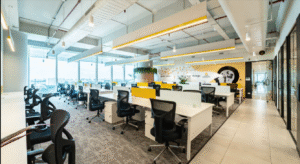What is the Procedure for Filing E-Income Tax Return
It is important for every assessee in the country to file their income tax returns (ITR) on time and pay the taxes due. The return can be filed electronically and the tax amount can be paid online.
The process of ITR filing is quick and hassle-free, thus making it easier for assessees to file their returns. Here are the steps that will guide you through the process of filing e-income tax returns.
Step 1
The e-filing process begins with the collection of the necessary documents including your Permanent Account Number (PAN), Aadhaar, bank account details, investment details, and Form 16.
Step 2
At the next step of e-filing returns, you need to log in to the government website of e-filing, which is www.incometaxindiaefiling.gov.in for the purpose of filling your returns. It will request you to provide your personal information like name, date of birth, father’s name, and PAN. A password will be generated here and you would need to make note of it. You will now receive an activation link on your e-mail address. When you click on the link, the account will be activated.
Step 3
At the third step, you need to log in to your account using your password. The process of ITR filing begins now. If you are a salaried employee, you will have to enter the name of your employer and type of the employer. If you are a business owner, you will have to provide details about the income and expenses of your business. Basically, you provide the details of your income at this step.
Step 4
Once all the details about your income have been provided, you will be asked to enter details for claiming a deduction. All the investment details need to be mentioned here. It will help you claim tax benefits.
Step 5
This is the step where you mention details about the taxes you paid. In the case of non-salary income, you will have to include the tax deducted at source (TDS). If you have made any advance tax payments, you will have to mention the same here. You can also add the details by simply uploading Form 26AS.
Step 6
Now you move towards the end of e-filing process. You need to enter the bank account details here and if you notice ‘No tax Due’ or ‘Refund’, you proceed towards e-filing. If there is a ‘Tax Due’ notification, it means you are liable to pay taxes on your income and you will have to proceed to make the payment.
Step 7
The process of e-filing returns will only end when you have made the payment of taxes. If there is a tax liability, you will have to make an online payment for the same. If there is no liability, you can simply proceed to verify your income tax return.
The entire process of e-filing of income tax returns is simple and hassle-free. However, it is best to gather all the documents and information before you begin e-filing. This will help ensure that the process runs smoothly. You need to understand the different types of ITRs available and choose the one that is applicable to you. You will have to file an ITR based on the source of your income.