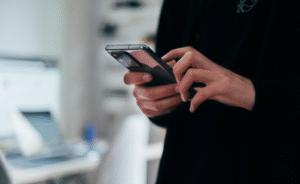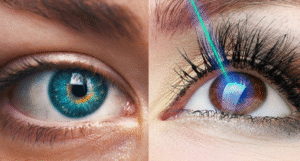Top 5 IDEs for R Programming in 2024
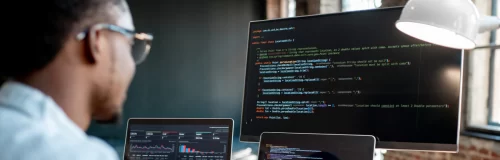
Best IDEs for R Programming
Introduction: IDEs for R Programming in 2024
IDEs for R Programming in 2024: In recent years, the demand for data-driven insights has propelled R programming to the forefront of data analysis and data science. Its versatility, extensive libraries, and ease of use have made it a preferred language for professionals and students alike. In this comprehensive guide, we’ll explore the top Integrated Development Environments (IDEs) and online compilers for R programming.
Top IDEs for R Programming in 2024
RStudio
RStudio stands out as one of the most popular IDEs for R programming. It offers an integrated development environment with tools for writing, debugging, visualizing data, and managing projects. Key features include integration with version control systems like Git and SVN, as well as RMarkdown for generating reproducible research documents. Quick Actions feature allows for swift modification of function parameters, enhancing productivity. Variable investigation tools aid in data analysis and comprehension, making RStudio a robust and adaptable IDE for R programming.
Visual Studio Code
While not solely designed for R programming, Visual Studio Code has gained popularity due to its lightweight design and extensive extensions. With features like syntax highlighting, debugging, Git integration, and auto-completion, it offers a flexible environment for R programmers. It excels in reproducible research with support for RMarkdown documents, facilitating efficient experimentation and organization.
PyCharm
Developed by JetBrains primarily for Python, PyCharm offers excellent support for R programming through its R plugin. It boasts an interactive console, comprehensive refactoring tools, code navigation features, unit testing support, and robust documentation systems. Despite being Python-centric, PyCharm proves to be a valuable IDE for R programmer.
Eclipse
Eclipse is another powerful IDE for R programming, offering features like built-in R Help system, visual debugger, and various productivity tools. Its fully integrated R terminal, script editor, graphics view, help system, and debugger make it a compelling choice for R developers seeking enhanced productivity and efficiency.
RKWard
RKWard is a popular GUI option for non-programmers diving into R programming. With its user-friendly spreadsheet-style data editor, extensive analysis tools, and integrated R console, script editors, graphics view, and help system, it provides a complete data analysis and modeling tool. RKWard’s active community support and compatibility with R packages make it a highly recommended GUI for data analysis tasks.
Exploring Online Compilers for R Programming
Replit
Replit offers a user-friendly online IDE with support for various programming languages, including R. Its cloud-based architecture enables easy access to projects from any location with an internet connection. With a vast library of pre-installed packages and straightforward structure, Replit is ideal for both novice and experienced R programmers.
Domsignal R Online Compiler
Domsignal R Online Compiler provides a simple and effective environment for creating, compiling, and running R code on the go. It caters to both beginner and experienced programmers, offering ease of use and reliability.
Paiza
Paiza supports multiple files, making it suitable for larger projects, and offers cloud saves for convenience. Its user-friendly interface and practical features make it a compelling choice for online R programming.
Ideone
Ideone offers simplicity and usability, allowing users to test, compile, and run their R code directly in the web editor. It supports multiple programming languages and facilitates code sharing for collaborative debugging and assistance.
Conclusion
IDEs for R Programming has become indispensable in the realm of data analysis and data science, and choosing the right IDE or online compiler is crucial for enhancing productivity and efficiency. RStudio, Visual Studio Code, PyCharm, Eclipse, and RKWard stand out as top choices for IDEs, each offering unique features and functionalities. Meanwhile, online compilers like Replit, Domsignal R Online Compiler, Paiza, and Ideone provide convenient options for coding on the go. By leveraging these tools, R programmers can streamline their workflows and unlock the full potential of R programming for data analysis and modeling tasks.
FAQs about IDEs for R Programming in 2024
Which IDE is recommended for R programming beginners?
Answer: For beginners in R programming, RStudio is often recommended due to its user-friendly interface, extensive features, and seamless integration with version control systems like Git and SVN. Additionally, its Quick Actions feature and variable investigation tools can aid newcomers in understanding and navigating their code more efficiently.
What makes Visual Studio Code a valuable IDE for R programming?
Answer: Despite not being designed exclusively for R programming, Visual Studio Code offers a lightweight and flexible environment for R developers. Its syntax highlighting, debugging capabilities, Git integration, and support for RMarkdown make it a valuable tool for reproducible research and code organization.
How does PyCharm support R programming alongside its primary focus on Python?
Answer: PyCharm, primarily built for Python programming, offers excellent support for R programming through its R plugin. It provides an interactive console, comprehensive refactoring tools, code navigation features, unit testing support, and robust documentation systems, making it a versatile IDE for R programmers.
What features make Eclipse a compelling choice for R developers?
Answer: Eclipse stands out as a powerful IDE for R programming with features such as a built-in R Help system, visual debugger, and productivity tools. Its fully integrated R terminal, script editor, graphics view, help system, and debugger enhance productivity and efficiency for R developers.
Why is RKWard recommended for non-programmers entering the field of R programming?
Answer: RKWard offers a user-friendly GUI with features like a spreadsheet-style data editor, extensive analysis tools, integrated R console, script editors, graphics view, and help system. Its compatibility with R packages and active community support make it an ideal choice for non-programmers seeking to analyze data effectively using R.