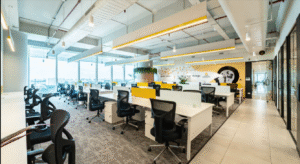Fixing the “Cannot Paste Your Organization’s Data Here” Error

Cannot Paste Your Organization's Data Here
Introduction: Cannot Paste Your Organization’s Data Here Error
In today’s workplace, many organizations implement strict policies regarding the handling of sensitive data, especially when it comes to accessing and transferring information across different applications and devices. One common issue that users encounter is the “Your Organization’s Data Cannot Be Pasted Here” error, which typically arises when attempting to copy corporate content from applications like Outlook to unauthorized platforms such as personal email or social media accounts. This error is often a result of security measures implemented through Microsoft Intune Policy Management, aimed at safeguarding confidential data from unauthorized access or leakage.
Understanding the Error:
Where and Why Does the Error Occur?
The error occurs primarily in scenarios where users attempt to copy or paste business data from corporate applications, such as Outlook, to unauthorized third-party apps on their devices.
Microsoft Intune Policy Management is a key component in enforcing security policies, restricting actions like copying, cutting, and pasting between corporate apps and unauthorized applications.
Organizations often enforce these policies to comply with security protocols and protect sensitive corporate information from being leaked or misused.
Microsoft Intune Policy and Outlook Involvement:
Different policy settings within Microsoft Intune determine the level of access and restrictions on copying and pasting data between applications.
Options such as “Intune Blocked,” “Policy Managed Applications,” and “Policy Managed with Paste in” dictate the extent to which data transfer is allowed between apps.
The policy settings may restrict copying and pasting even from personal email accounts or taking screenshots, depending on the organization’s security requirements.
Resolving the Error:
Step-by-Step Fix Using Microsoft Intune Policy Reconfiguration in Outlook:
- Adjusting the app protection policy within Microsoft Intune dashboard to enable copying, cutting, and pasting data across applications.
- Updating Office suite manually to ensure compatibility and compliance with organizational policies.
- Making changes and saving documents within Office applications to troubleshoot the error and test data transfer functionalities.
- Implementing solutions specific to Android devices, such as long-pressing the screen area to access the paste option.
Addressing Policy Limitations and Device Compatibility:
- Understanding the distinction between corporate data and personal data enforced by Microsoft 365 Business policies.
- Recognizing that the error may persist due to restrictions imposed by outdated versions of Outlook or Office programs on devices.
- Communicating with system administrators or IT support to address persistent issues and ensure compliance with organizational policies.
Conclusion:
By understanding the underlying causes of the “Your Organization’s Data Cannot Be Pasted Here” error and following the outlined steps for resolution, users can mitigate disruptions in data transfer processes while maintaining adherence to organizational security protocols. Effective communication with system administrators and timely updates to policies and applications are crucial in ensuring seamless data handling across various platforms and devices.
FAQs about Your Organization’s Data Cannot Be Pasted Here
What causes the “Your Organization’s Data Cannot Be Pasted Here” error?
The error typically occurs when users attempt to copy confidential corporate data from applications like Outlook to unauthorized platforms, triggering security measures enforced by Microsoft Intune Policy Management.
How can I resolve the error on my device?
To resolve the error, users can adjust app protection policies within the Microsoft Intune dashboard, manually update the Office suite, make changes and save documents within Office applications, or utilize specific solutions for Android devices, such as accessing the paste option through long-pressing the screen.
Why does my organization restrict copying and pasting of data between applications?
Organizations enforce such restrictions to comply with security protocols and protect sensitive corporate information from unauthorized access or leakage, ensuring data integrity and confidentiality.
Can I override the organization’s security policy to enable copying and pasting?
While some adjustments can be made within Microsoft Intune policies, it’s essential to adhere to organizational security guidelines to prevent data breaches and maintain compliance with corporate standards.
How can I ensure seamless data transfer while complying with organizational policies?
Effective communication with system administrators or IT support teams can help address persistent issues and ensure that devices and applications are updated to align with organizational security protocols, facilitating smooth data handling processes.