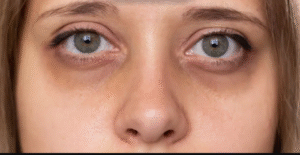5 Signs of Damage From a Dropped Laptop
Sadly, it’s common for laptops to experience damage. Unlike desktops, laptops are mobile, so they have more chances to get damaged. They can slip from your hands, drop from your bed, fall off your car, get under stacks of books, or find itself on the floor and accidentally get stepped upon. You may not be in the room when it happens, but it will be clear as day when your machine receives any damage.
When there is a problem with your laptop, it can come with a minor or major sign. This sign warns you of what to fix to avoid the situation worsening. Early diagnosis and repair will ensure your laptop works properly immediately. A quick fix will not only get your computer working, but make it last for a long time.
Your laptop may have had a virus attack, hacking issues, or dropped. Damage due to a laptop dropping is easy to spot. If your laptop drops, these five signs will notify you of the damage.
- Crack on Screen
The screen is one of the most vulnerable parts of any computer. Its fragile nature makes it susceptible to any drops. The shock from the impact may result in a hairline crack, flickering, dimness, or something more serious.
Without a fully functional screen, you won’t be able to enjoy the interface, images, or videos on your computer. Some laptops come with a touch screen feature that can easily suffer damage and render the function useless.
Common situations responsible for breaking a laptop’s screen include if the laptop was dropped, stepped on, or physically attacked. A screen crack might require you to replace the whole screen to get it to work normally. However, flickering or dimness might be repairable if the screen is taken apart and reconnected.
- Grinding or Buzzing Sounds From Laptop Fan
A jarring on a computer can knock the parts into each other and make the laptop fan make noisy sounds every time it rotates. It’s not unusual for laptop fans to break, but knowing when to fix or replace can spell the difference between life and death for your laptop.
A grinding or buzzing sound could mean your fan is slowly reaching its limit. Perhaps you’re opening a very demanding software? It could also mean the fan blades have somehow been misaligned so they’re making colliding sounds. A quick checkup with computer repair experts could remedy this situation, if you’re not too confident about opening up the laptop yourself.
- Difficulty Booting
Sporadic booting of your laptop or error signals such as “unmountable boot volume” are signs of a dropped laptop. Also, it may not even boot at all. It’s one of the scenarios where your computer won’t work properly, and out of frustration, you will ask yourself, “why is my computer so slow? “.
Critical damage to the hard drive, the connection between the hard drive and motherboard, or a loose motherboard may cause difficulty in booting. Solutions include:
- Reconnecting the hard drive.
- Reformatting the hard drive to isolate the damaged area.
- Replacing the hard drive.
- Power Issues
The connection where the cord of the power jack meets the motherboard in the computer can break due to its fragile nature. If your computer experiences a drop or forceful impact and lands on the power cord connection while plugged in, it can break easily. If your computer can’t power up or only works when you keep tension on the cord, that means the connection needs some soldering. Soldering is a relatively simple fix that most repair shops can handle.
- Keyboard Unresponsive
After a drop, some keys on your keyboard may have become visibly damaged or unresponsive. Before writing the keyboard off, make sure that the numbers lock is off. A numbers lock may disable all other keys, so if an impact triggers it without you noticing, it will look like the keyboard isn’t working.
Cracked or missing keys expose the underlying circuitry to dirt, grime, oil, and other impurities that’ll bring other repair nightmares in the future. If you notice any cracked, missing, or malfunctioning keys, you will need to ensure you fix them. Fixing them may require using the expertise of a technician; they will be able to take the keyboard and put it back together.
Take Care of Your Laptop
Laptops are robust machines, but even they struggle with being mishandled. Try to carry your laptop with care. Always place it on a stable surface and make sure that it’s in full view of everyone. If it does get any damage, don’t panic. Call on any repair service to fix any issues you may have.